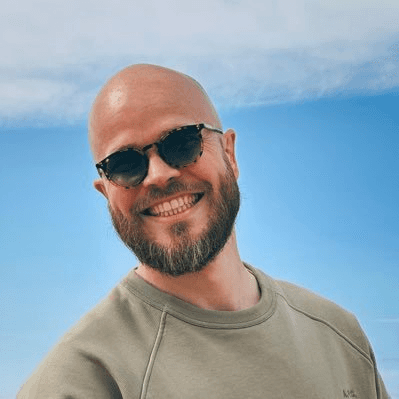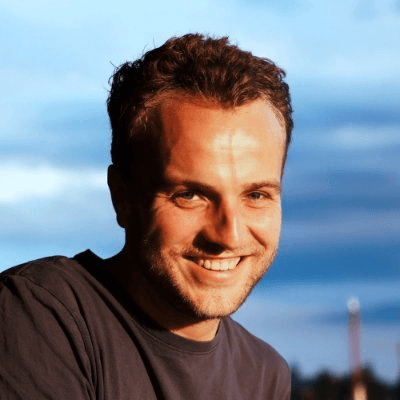25 Essential Social Media Terms Every Creator Should Know for Effective Online Engagement
Master 25 must-know social media terms to boost engagement, understand trends, and grow your online presence as a content creator.
Social media moves fast, and new words pop up all the time. If you want to keep up or stand out as a creator, understanding the language is key.
Knowing the most essential social media terms helps you communicate better, make smarter decisions, and grow your online presence.
Whether you’re posting, making videos, or just exploring what’s trending, these terms come up everywhere. They help you understand what’s working, what people are talking about, and what’s important right now.
This list gives you simple definitions for 25 social media terms every creator should know. With these basics, you can join the conversation with confidence and use social media more effectively.
Fundamental Social Media Terms Every Creator Should Know
Social media success starts with understanding basic terms, from how profiles are set up to how users see your posts. Each kind of information you add shapes how you connect with your audience and show your brand’s personality.
Platform
A platform is the website or app you use to connect, share, and create content online. Some top platforms include Instagram, TikTok, YouTube, Facebook, and X (formerly Twitter).
Each social media platform has its own features, style, and ways people interact. For example, Instagram is made for images and short videos, while YouTube is best for longer videos. Different platforms attract different audiences, so choosing where to post affects who sees your content.
You should focus your content and engagement on the platforms that match your goals and your audience’s interests. Being active on the right platform also helps you connect with brands, followers, and other creators.
Feed
Your feed is the main page you see when you log into a social media platform. It is a stream of posts, videos, and updates from people you follow, pages you like, brands, and sometimes ads or suggested content.
Feeds are usually updated in real time or show posts that an algorithm thinks you will enjoy. This is where your followers see your new posts. Being in the feed means more people may interact with what you share.
A good feed draws attention with high-quality photos, videos, or text. Consistent posts and real engagement keep your audience coming back and can help you reach more followers and subscribers.
Handle
A handle is your unique user name on a platform. It always follows an "@" symbol and helps people tag, mention, or find you.
For example: @YourNameHere on Instagram or @YourNameYT on YouTube. Handles must be unique on each platform. Choosing the right handle is important because it represents your brand and helps make sure people can find or remember you.
Try to pick a handle that matches your blog or brand name across all platforms if possible. This keeps your identity consistent and makes your account look more professional.
Bio
Your bio is the short description shown on your social media profile. It is often the first thing new visitors read about you.
A good bio explains what you do, your main topics, or why someone should follow you. It might include keywords that help people find you, contact info, or a link to your blog or site. You can also add emojis or a branded hashtag to catch attention.
Keep your bio clear and direct. If you create user-generated content (UGC), mention that. If you are part of a group or are an influencer, say so. The more specific your bio, the easier it is to build trust and show your authenticity.
Engagement and Content Creation Terms
In social media, knowing how to get users to interact with your content is important. Using the right language and tools helps your posts reach more people and get more responses.
Hashtag
A hashtag (#) is a word or phrase with no spaces, written after the "#" symbol. You use hashtags to group your posts with others on the same topic. For example, #ThrowbackThursday or #Travel.
Hashtags help people find your content even if they don’t follow you. Using popular or trending hashtags can make your post more visible in search results or under that topic's feed.
Don’t overuse hashtags. Aim for a few that are directly related to your post. Most platforms, like Instagram or Twitter, recommend three to five per post. Relevant hashtags can connect you with a wider audience and increase engagement, such as likes, comments, and shares.
Tagging
Tagging is when you mention another account or user in your post, photo, comment, reel, or story. This is done with the "@" symbol followed by their handle (like @username). Tagging lets others know you are talking about them or including them in your post.
You might tag someone in a photo they appear in, a meme you want to share with them, or in a thread where you want their input. Tags can also be used in carousels, GIFs, and even in stories with stickers.
Tagging encourages the tagged user to engage with your content, such as reacting, commenting, or sharing. When you tag brands or influential accounts, it can boost your reach if they share or engage with your post.
Caption
A caption is the text you write to go along with a photo, video, meme, or any kind of post. It gives context, shares your thoughts, asks a question, or explains what's happening in the image or video. A good caption invites your audience to comment, double tap (like), or share.
Captions can include hashtags, tags, and emojis, making them more relatable and easier to find. You can use captions to tell a short story or start a discussion thread.
For videos and reels, captions help users who watch without sound. They also boost accessibility. Keep your captions clear and direct, and when possible, include a call to action, like "Tag a friend" or "What do you think?"
Engagement Rate
Engagement rate measures how much people interact with your content. These interactions include likes, double taps, comments, shares, mentions, and other reactions. It shows how engaging your posts are to your audience.
Engagement rate is usually calculated as:
Engagement Rate = (Total Engagements ÷ Total Followers) × 100%
For example, if a post gets 100 likes and 20 comments from 1,000 followers, your rate is 12%.
A high engagement rate means your content is interesting or useful to people. Brands often look at engagement rate before teaming up with creators.
Improving your engagement rate can involve asking questions, creating duets, using carousels, or posting at the right times. It is a key number to watch if you want to grow as a creator.
Key Metrics, Analytics, and Algorithms
Effective social media strategy depends on accurately tracking how posts perform, understanding audience behavior, and knowing how platforms deliver content. Metrics like impressions and reach give you a clear idea of your audience, while analytics provide deeper insights into trends. Algorithms shape what people actually see and interact with.
Impressions
Impressions measure the total number of times your content appears on someone’s screen. This includes repeat views by the same person. For example, if one user scrolls past your post three times, that counts as three impressions. Impressions help you see how visible your content is, even if people don’t engage.
High impressions mean your content is getting shown, but this metric doesn’t track unique viewers. Impressions can be boosted through popular hashtags, trending topics, or peak posting times. It is also important to note that bots can sometimes inflate impression numbers.
Tracking impressions helps you compare how often your posts appear versus how much your audience grows or changes. This information can guide when and how often you post.
Reach
Reach tells you how many unique users saw your post. Unlike impressions, reach only counts each viewer once, no matter how many times they see your content. This makes reach a key metric for understanding your potential audience size.
Reach can be split into two main types: organic reach (users who find your post naturally) and paid reach (users who see your post through ads). Many platforms show both in their analytics tools.
Measuring reach is useful for checking how far your content spreads beyond your followers. Low reach, even with high impressions, can signal issues like being shadow banned or sharing at the wrong time. Understanding your reach helps you adjust content and posting schedules.
Analytics
Analytics is the process of collecting and reviewing data about your posts, audience, and traffic. Most social media platforms offer analytics dashboards that include metrics like engagement, clickthrough rate (CTR), and sentiment analysis.
Engagement: Likes, comments, shares, and saves.
CTR: The percentage of users who clicked on a link or call-to-action in your post.
Sentiment Analysis: Measures overall feelings (positive, negative, or neutral) in comments or messages.
Analytics give you insights into what content works best with your audience and how traffic moves from social platforms to your website or store. You can use this information to improve your content strategy and prove your return on investment (ROI).
Algorithm
Algorithms decide which posts users see in their feed. Each social media platform’s algorithm works differently but usually prioritizes content that gets a lot of engagement, matches user interests, or comes from accounts that users interact with often.
Staying updated on algorithm changes can boost your organic reach. For example, if a platform starts rewarding more video content, switching your strategy may help you get seen by more people.
Shadow banning, where your posts are hidden from non-followers or discovery feeds, is one way algorithms can limit your visibility. Watching for sudden drops in reach or engagement can help you spot if this happens.
Learning how algorithms sort and show posts helps you create content that performs well and adapts quickly to platform updates.
Trending Features, Tools, and Social Media Campaigns
Platforms like Instagram and TikTok use new tools and features to grab attention and shape how content is shared. Knowing how to use these options helps you reach more viewers, boost engagement, and create content that stands out.
Stories
Stories are short, vertical photos or videos that disappear after 24 hours. Instagram made them popular, but you’ll also find Stories on Facebook, Snapchat, and even TikTok. They appear at the top of the app and encourage quick, casual sharing.
You can add stickers, GIFs, music, and polls to make your Stories interactive. Use features like highlights to save important Stories on your profile so followers can view them after 24 hours.
Brands use Stories for behind-the-scenes updates, Q&As, and limited-time offers. Many creators use DMs (direct messages) from Stories to connect directly with followers. Stories can boost brand awareness, drive visits to your profile, and increase audience loyalty.
Reels
Reels offer a creative way to share short, engaging videos on Instagram and Facebook. Each Reel can be up to 90 seconds long. They use trending music, special effects, and creative editing tools for a fast-paced video style.
Reels are similar to TikTok videos and have their own tab on Instagram. Using popular challenges or joining trending hashtags like #fyp helps your Reels reach a wider audience. Carousels and Reels Remix allow collaboration and interaction with other users.
Brands and creators use Reels to show quick guides, answer questions, and share viral trends. Well-made Reels often appear on the Instagram Explore page, increasing your chance to go viral and gain new followers.
Live Stream
Live streaming lets you broadcast video in real time to your followers on platforms like Instagram, Facebook, TikTok, and YouTube. You can interact directly with viewers through comments or questions as you stream.
Live streams are used for product launches, tutorials, interviews, and Q&A sessions. Creators often host challenges during live sessions to encourage more interaction or use giveaways to boost attendance. Live videos create a sense of urgency and “in the moment” connection.
Use features like IGTV to save long streams for later viewing or post short Live recaps as Stories and Reels. Scheduling regular live sessions helps grow a loyal, active audience.
Boosted Post
A boosted post is a regular post that you pay to promote to a larger audience. Instagram, Facebook, and TikTok all offer boosted post options. This tool is a simple way to increase reach, even if you don’t have advanced ad skills.
Boosted posts let you target by age, location, interests, or behaviors. They’re useful for brand awareness campaigns, promoting an ebook or guide, or driving more traffic to your profile. Unlike complex ad campaigns, boosted posts use straightforward settings and budget options.
Common goals include reaching followers outside your network, promoting time-sensitive Stories or Reels, and increasing engagement on trending or viral content. Monitoring the performance of boosted posts can help refine your strategy for future campaigns.
ICYMI
ICYMI means "In Case You Missed It." It's used to reshare or highlight older content that might have been overlooked. For example, a creator might repost a tweet with "ICYMI" to give it more reach. It’s a simple way to extend the life of important posts.
Shadowbanning
Shadowbanning is when a platform quietly limits how many people see your content without notifying you. It can happen if a post is flagged or if you're seen as violating platform guidelines. This often results in lower reach or visibility, especially on explore pages or hashtags.
Virality
Virality is when content spreads quickly through shares, reposts, or reuploads. Viral posts get massive visibility in a short time, usually due to humor, strong opinions, trends, or timing. Understanding what causes virality can help boost your own chances of breaking through.
UGC (User-Generated Content)
UGC is content made by users or customers instead of brands. It includes photos, reviews, and videos. Brands often work with creators to produce UGC because it's trusted, relatable, and feels authentic. If you create UGC, make that clear in your profile or bio to attract opportunities.