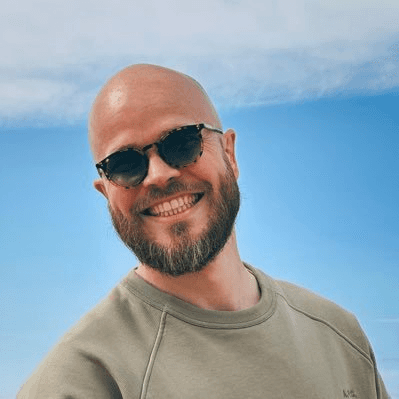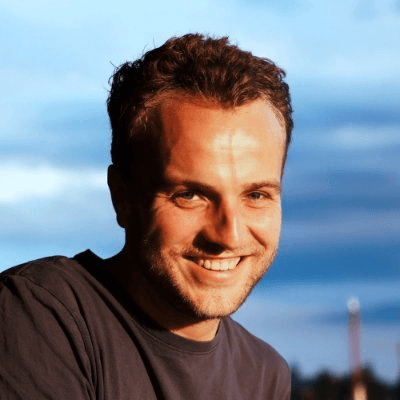Top Social Media Tools to Save Time & Boost Engagement
Discover top social media tools for scheduling, analytics, engagement, and content creation. Save time, grow faster, and manage all platforms from one place.
Managing your social media accounts can feel overwhelming, especially when you need to handle posting, tracking results, and talking with followers on many different platforms. The best social media tools help you schedule posts in advance, track your analytics, create content, and engage with your audience—all from one dashboard.
With the right tools, you can save time and keep your brand active online, even when you’re busy. These platforms are designed to make your work easier, giving you clear data and simple ways to plan your posts, measure your results, and respond to messages.
If you want to improve your workflow and see real results from your social media, exploring these tools is a smart step. You’ll learn how to keep your accounts organized and get more done every day.
Top Social Media Tools for Management and Scheduling
Social media management tools help you keep your posts organized, improve your workflow, and track results all in one place. The right tools offer features like auto-scheduling, analytics, and content calendars for better planning and efficiency.
Best Social Media Management Platforms
Choosing a good social media management platform can save you time and headaches. Hootsuite, Buffer, Sprout Social, and Agorapulse stand out for their wide range of features and multi-platform support.
Hootsuite lets you manage multiple networks, schedule posts, and get analytics for each channel.
Buffer is known for its simple dashboard, team collaboration features, and a focus on easy scheduling.
Sprout Social offers strong analytics, message management, and monitoring tools to help you engage with your audience.
Agorapulse gives you an inbox for all your social conversations and solid reporting features.
Some of these tools, like SocialPilot, are good alternatives if you want lower costs or more straightforward interfaces.
Leading Scheduling Tools and Features
Scheduling tools make it easy to plan and publish posts in advance. Features like bulk scheduling, queue management, and repeat posting save you time and reduce manual work.
Hootsuite and Buffer support bulk uploading, while Sprout Social and Agorapulse let you preview how your posts will look on each platform.
SocialBee and Vista Social offer advanced scheduling options, including AI-driven suggestions.
Here’s a quick comparison of key scheduling features:
Tool | Bulk Scheduling | Post Preview | AI Suggestions | Multi-Platform |
|---|---|---|---|---|
Buffer | Yes | Yes | No | Yes |
Hootsuite | Yes | Yes | No | Yes |
Sprout Social | Yes | Yes | No | Yes |
Agorapulse | Yes | Yes | No | Yes |
SocialBee | Yes | Yes | Yes | Yes |
Auto-Scheduling and Content Calendar Solutions
A visual content calendar lets you see your entire posting plan at a glance. This helps prevent gaps and makes it easy to organize campaigns.
Auto-scheduling tools like Buffer's Queue, Hootsuite's AutoSchedule, and SocialBee’s Smart Scheduling can pick optimal posting times for you. You don’t have to guess when your audience is online.
Most major platforms include a drag-and-drop calendar, color-coded posts, and reminders. With these features, you can make changes quickly or fill empty spots in your schedule. Multi-platform support means you can plan for Facebook, Twitter, LinkedIn, Instagram, and more without switching tools.
Advanced Social Media Analytics and Reporting
Social media analytics tools make it easier to measure engagement, track brand awareness, and compare your performance with competitors. Using dashboards and reports helps you understand what works and how to improve your strategy.
Metrics Tracking and Analytics Dashboards
An analytics dashboard gives you a real-time look at key social media metrics in one place. You can monitor engagement, reach, impressions, click-through rates, and follower growth. Tools such as Hootsuite let you watch hundreds of unique metrics across your social platforms, making it simple to spot trends or problems fast.
A good dashboard helps you filter data by platform, time period, or campaign. Visualization features like charts, graphs, and tables let you easily compare performance. Regular tracking helps you know which types of posts, times, or hashtags lead to higher engagement.
Having this clear data makes it easier to react quickly. If a post goes viral or your engagement drops, you'll see it on your dashboard right away.
Performance Reporting and KPIs
Performance reports allow you to measure your progress toward goals. These reports often focus on key performance indicators (KPIs), such as engagement rate, reach, clicks, and conversions. By reviewing these metrics, you can see which strategies deliver the best results and make changes if needed.
Most social analytics tools provide customizable reporting templates. You can schedule reports to be sent by email or export them in formats such as PDF or Excel. This helps keep stakeholders or clients informed with easy-to-read insights.
Setting measurable KPIs lets you track improvements in brand awareness and audience interaction. It also helps you plan your next steps based on real evidence.
Competitor and Market Analysis
Competitor analysis tools show how your brand stacks up against others in your industry. You can look at competitors’ follower growth, engagement rates, posting frequency, and top-performing content. Features like social listening help you find out what people are saying about your brand and your competitors.
Tracking competitor data lets you spot what works for others and learn from their successes and mistakes. This information supports smarter decisions when creating your own content.
Market analysis goes even further by looking at general trends and audience preferences. You can use this insight to adjust your strategy and stay ahead in your field.
Maximizing Social Media Engagement
To grow your social media presence, you need more than just scheduled posts. Tools that help with audience engagement and social listening can make your social media campaigns more effective.
Boosting Audience Interaction
Engagement on social media isn’t just about likes. It involves comments, shares, and direct messages across platforms like Facebook, Instagram, and X (formerly Twitter). Responding to followers quickly builds trust and encourages more activity.
You can use tools such as Hootsuite or Buffer to track and reply to comments from one dashboard. Features like message assignment let your team handle responses more efficiently. Automated replies can be useful, but personal replies lead to better connections.
Try highlighting user-generated content or running campaigns that invite follower participation, like polls or Q&As. Using visuals and clear calls to action also helps. Monitor which posts get the most engagement and adjust your strategy so you can focus on the content and formats that work best.
Effective Social Listening and Monitoring
Social listening means tracking mentions of your brand, competitors, or keywords across social media platforms. This helps you spot trends, address issues fast, and adjust your social media publishing strategy. Tools like Hootsuite offer built-in social listening features.
Set up keyword alerts and track hashtags relevant to your campaigns. Reviewing these conversations allows you to respond to feedback and see how people feel about your brand. It also helps you discover new topics and connect with your audience’s interests.
Regular monitoring lets you manage your reputation and respond quickly to both positive and negative mentions. Use monitoring tools to gather data, report on patterns, and inform your future content and engagement strategies.
Content Creation and Management Tools
Content creation and management tools help you plan, build, and control your social media posts. By using specific features to create, organize, and sort content, you can save time and keep your workflow smooth.
Streamlining Content Creation Workflows
Modern content creation tools let you design, edit, and schedule posts in one place. Platforms like Hootsuite and Buffer include built-in editors for images and videos. This means you can add captions, crop visuals, and preview your posts before they go live.
Many tools also support team collaboration. This lets multiple users draft, review, and approve content together. Tasks can be assigned and tracked easily. Real-time suggestions and feedback make it simple to polish your posts.
Key features include:
Drag-and-drop editors for simple design.
Integrated image/video libraries for quick access to assets.
Collaboration tools such as messaging and post approvals.
Using these tools, you can keep all your creative work in one place and reduce the need for extra apps.
Organizing and Categorizing Content
Keeping content organized is critical for managing a busy posting schedule. Social media tools use folders, tags, and content calendars to arrange your posts by topic, campaign, or platform.
A good management tool will let you:
Create custom folders for different projects.
Add tags or labels to help with quick searching.
View all planned posts on a calendar for clear scheduling.
You can also filter content by date or type to quickly find what you need. These features help prevent mistakes, make it easy to repurpose old content, and ensure that important campaigns run on time.
Choosing the Right Social Media Tools for Your Needs
Selecting the best social media tools means looking at more than just features. You should think about how easy the tool is to use, the pricing, team options, and what kind of help you can expect from the company.
User Interface and Usability
A user-friendly interface makes it easier to handle social media tasks without frustration. You should be able to find key features—like scheduling, analytics, and engagement tools—without digging through many menus.
Look for dashboards that organize your social media profiles neatly. Simple drag-and-drop post schedulers and clear reports help you focus on your strategy instead of figuring out how the tool works.
For small businesses and solopreneurs, a tool that’s quick to learn is valuable. Some marketing tools even offer tutorials or in-app tips. Test out free trials when you can, as this helps you judge if the layout fits your needs.
Cost and Free Plan Options
Cost can be a deciding factor, especially for new businesses or solo users. Many social media management tools offer free plans, but these might limit the number of social media profiles and scheduled posts.
Paid plans usually expand on features like analytics and support multiple users. When looking at pricing, compare what each plan offers with your current and future social media strategy.
Here’s a sample comparison table for clarity:
Tool | Free Plan Available | Profiles Included | Key Limits |
|---|---|---|---|
Buffer | Yes | 3 | 10 scheduled posts |
Hootsuite | Yes | 2 | 5 scheduled posts |
Sprout Social | No | N/A | N/A |
Always check for hidden costs or features only available on higher plans.
Collaboration and Team Features
If you work in a team or growing business, collaboration options are important. Some tools let you assign roles, review posts before publishing, or chat within the platform.
For bigger teams, look for features like approval workflows and shared calendars. Smaller teams may prefer simple task assignments or notifications when others schedule posts.
Access controls are useful, so only the right people can make changes to your social media strategy. These features save time and reduce errors, which is key when managing multiple accounts.
Customer Support and User Experience
Quality customer support can make a big difference, especially if you run into issues with scheduling or analytics tools. Fast and helpful support is critical for small businesses that can’t afford long downtimes.
Check if support is available through chat, email, or phone. Some tools offer 24/7 help while others only reply during business hours. You can also explore user communities, FAQs, and help centers for extra learning.
Good user experience means the tool works smoothly with few bugs or confusing steps. Reviews from other users or a short demo can show you what to expect before you commit.