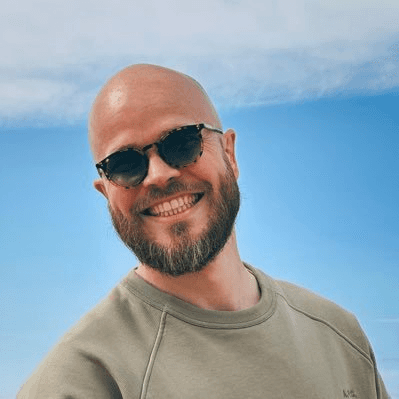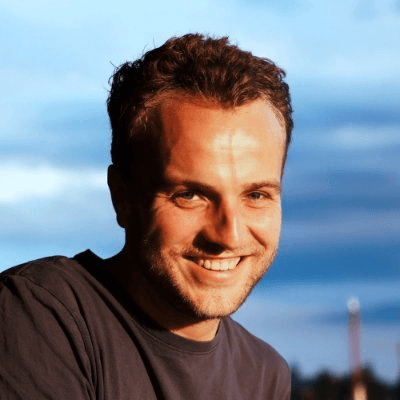Sell Templates, Tools & Knowledge Online Without Inventory: A Guide for Creators & Solopreneurs
Learn how to sell digital templates, tools, and knowledge products with no inventory. Build a scalable business as a solopreneur or creator and earn passive income.
You can sell templates, digital tools, and your own expertise online without ever holding any inventory, making it a simple and cost-effective business for solopreneurs and creators like you.
Digital products like Canva templates or online courses offer a flexible way to earn income from your skills or ideas.
By creating items that people can easily download or access online, you skip the hassle of shipping physical goods or managing storage. This model lets you focus on what you do best—creating value and sharing your knowledge—while keeping your business easy to run and scalable.
Why Sell Templates, Tools, and Knowledge Without Inventory?
Selling digital products like templates, tools, and knowledge gives you a way to start a business with few barriers and less financial risk. This approach is geared toward creators and solopreneurs who want to grow without having to manage physical products or shipping.
Benefits for Solopreneurs and Creators
You do not need to handle packing, shipping, or storage issues. Instead, you get to focus on making and improving your digital products.
Selling digital products means you can reach a worldwide audience instantly. Your templates or courses can be downloaded or accessed by anyone, anywhere, 24/7. This can help small businesses scale up faster.
You keep control over your business operations and avoid relying on suppliers. You also have the freedom to update your products often without waiting for new inventory.
Low-Risk Digital Product Models
When you sell templates, tools, or knowledge, you avoid the upfront costs of buying inventory. You do not risk losing money on unsold products.
It is easier to test new ideas because you can create a digital product and list it online at little cost. If something does not sell well, you can update or replace it quickly.
Customer orders and product delivery are mostly automatic. Platforms that host your digital products manage payments and file delivery. This gives you more time to work on marketing or building new templates.
Passive Income Potential
Digital products are easy to deliver. Once a customer buys, they get access right away. This means you can earn money even when you are not actively working.
You can create a product once and sell it many times. For example, templates for resumes or business plans help small businesses and individuals save time, and you can sell the same file over and over.
With the right marketing, your tools or knowledge products can keep earning after the initial setup. This model is especially strong for solo founders who want to keep business operations simple.
Essential Digital Products and Tools to Offer
Selling digital products is a way to earn income with no shipping or inventory to manage. You can offer ready-to-use templates, efficient business tools, and practical knowledge products that help customers save time and reach their goals.
High-Demand Templates and Their Uses
Templates are one of the most popular digital products. They help people get started faster by giving them a fill-in-the-blank format. Common types include:
Social media templates for posts and stories
Resume and cover letter templates
Business documents like invoices, proposals, or contracts
Presentation or slide deck templates
Email and newsletter templates
Templates save users time and make their work look professional. For creators, small business owners, and freelancers, using templates reduces stress and speeds up business tasks. Templates can be sold in formats such as PDF, Word, Canva, and PowerPoint files.
Business and Productivity Tools
Small business owners and solopreneurs often need tools to stay organized. These digital tools include:
Project management tools like Trello, Notion, and Asana
Customer Relationship Management (CRM) software for tracking leads, sales, and clients (e.g., HubSpot, Salesforce)
Basic accounting spreadsheets
Email marketing tools such as Mailchimp or ConvertKit
You can sell these as pre-made spreadsheets, workflow templates, or plug-and-play solutions. Some cloud-based tools offer collaboration features, while others focus on helping manage the day-to-day parts of business. Simple dashboards, checklists, and planners are easy for clients to use right away.
Knowledge Products and Educational Resources
Digital knowledge products teach useful skills or provide valuable information. Examples include:
Online courses on popular topics (e.g., marketing, design, coding)
Ebooks and guides that focus on clear, actionable advice
Membership sites that give ongoing access to lessons or resources
Video tutorials and recorded workshops
These resources help others solve problems or gain confidence in a subject. Selling your expertise in a digital format means you can reach a large audience, and users can learn at their own pace. Focus on creating clear, step-by-step lessons or materials.
Customization Options for Digital Products
Customization helps your customers get more value from digital products. Offer editable templates, easy-to-brand tools, or choices in colors and styles.
Let users add their logo to website builders or templates, change fonts in a content management system (CMS), or pick layouts for their project management tools.
Providing a few pre-set options or allowing full customization makes your products appeal to more buyers. Simple guides explaining how to edit the products can also help clients feel more confident when using what they buy.
Building and Managing Your Selling Platform
Selling digital products requires a strong foundation. Choosing the best tools saves time, while good SEO and marketing increase your reach and sales.
Choosing a Website Builder for Digital Sales
Selecting a website builder is one of the first steps. Popular options like Wix, Shopify, and WordPress offer user-friendly interfaces and a range of templates. If you want more control, a content management system (CMS) like WordPress can be a good choice.
Look for built-in features like SSL certificates for security. Also, make sure your website builder can handle digital downloads and payments without extra plugins.
Here’s a quick comparison:
Feature | Wix | Shopify | WordPress (with WooCommerce) |
|---|---|---|---|
Ease of Use | High | High | Medium |
Digital Sales | Yes | Yes | Yes |
SSL Included | Yes | Yes | Varies |
Integrating CRM and Marketing Tools
You can’t manage customers or grow an email list effectively without a CRM. Tools like HubSpot and Mailchimp let you collect emails, automate follow-ups, and segment your audience.
Integration is key. Check if your website builder connects easily with your CRM or marketing tool. Mailchimp can be added to most platforms through plugins or built-in settings. HubSpot offers deeper features for tracking customer actions.
Automate tasks like order confirmations, coupons, and newsletters. This helps you build relationships with buyers and return customers without extra manual work.
On-Page SEO and Meta Descriptions
On-page SEO makes your products easier to find on search engines. Use clear page titles, include the keywords people search for, and write helpful meta descriptions.
A meta description is a short summary (about 150–160 characters) that appears under your page title in Google. Write it to explain your product and encourage clicks. Include the most important words early on.
Add internal links to related pages to keep visitors on your site longer. Use ALT text for images so search engines know what your graphics show. This all helps your templates, tools, and courses appear higher in search results.
Promoting and Growing Your Digital Product Business
To reach more customers and boost your sales, you need clear strategies that use digital communication and community-building tools. Leveraging proven platforms helps you save time, build trust, and grow your audience.
Email Marketing Strategies for Solopreneurs
Email marketing helps you connect with buyers directly and deliver your content straight to their inbox. Platforms like Mailchimp let you schedule newsletters, automate campaigns, and personalize messages for each segment of your audience.
Use sign-up forms or lead magnets, such as free templates or guides, to build your email list.
Segment your subscribers to send content that matches their interests. For example:
Tutorials for new customers
Updates for previous buyers
Exclusive offers for your most engaged readers
Track open rates, clicks, and conversions to refine your approach. Regular emails keep your audience informed and encourage repeat purchases.
Harnessing Social Media Management Tools
Social media is essential for showcasing your templates, tools, and knowledge products. Use tools like Buffer or Hootsuite to schedule posts, manage comments, and analyze performance across platforms like Instagram, Twitter, and LinkedIn.
By planning your posts in advance, you ensure steady engagement without spending hours online each day. Share product demos, customer testimonials, behind-the-scenes looks, and useful tips.
Key features to look for in a management tool:
Scheduling content
Monitoring mentions and comments
Analytics dashboards
Team collaboration options
Responding quickly to questions or feedback helps build trust with your audience.
Video Conferencing and Community Engagement
Live video sessions add a personal touch and build community around your digital products. Zoom, Microsoft Teams, and Slack all support live workshops, Q&As, or support sessions.
You can use video calls for product walkthroughs, live tutorials, or feedback sessions. These interactions increase customer engagement and can also lead to word-of-mouth promotion.
Consider setting up a private Slack channel or Teams group for your customers. This allows for regular discussions, knowledge sharing, and faster support. Active communities help your brand stand out and keep buyers engaged.
Optimizing Operations and Ensuring Security
Selling digital products—like templates, tools, or information—means you need smooth workflows, reliable security, and clear tracking. Smart systems and strong safety help you focus on growth without worrying about errors or risks.
Efficient Project Management Systems
Using project management tools helps you keep every part of your solo business organized. Tools like Trello, Asana, or Notion let you track tasks, set deadlines, and see your progress at a glance. You can store files, checklists, and feedback in one place.
A good system reduces forgotten tasks and miscommunication, even if you operate alone. Simple boards or lists make it easy to stay on top of new template releases or customer support.
Many solopreneurs benefit from daily or weekly planning sessions. Setting up automation—such as reminders for updates—can save time. This approach helps you meet your goals and deliver on promises.
Expense Tracking for Sustainable Growth
Accurate expense tracking is key to staying profitable. Using tools like QuickBooks, Wave, or a well-designed Google Sheet makes it simple to log every business cost. These systems show where your money goes and highlight areas to save.
Regular reviews of your expenses help identify waste or rising costs. For example, subscriptions or online tools you no longer use can add up over time.
A basic table can clarify your spending:
Date | Item | Category | Amount |
|---|---|---|---|
2025-06-01 | Canva Pro | Design Tool | $12 |
2025-06-02 | Web Hosting | Operations | $8 |
2025-06-03 | Email Software | Marketing | $20 |
Clear records also make taxes easier and support smarter decisions as you scale.
Security Features and SSL Certificates
Selling online requires strict attention to security. Always use strong passwords and enable two-factor authentication on critical accounts. Choose a platform that offers regular updates and tracks possible threats.
Adding an SSL certificate to your website encrypts customer data during checkout. This reduces risk and builds trust—most users look for the padlock symbol before buying.
Other important features include secure payment processors, regular software updates, and backups. Review these often. Protecting both your business and your customer's information should always be a top priority.
Enhancing Customer Relationships
Good customer connections help your products stand out. Use email tools to communicate clearly about updates, support, and special offers. Automated replies and feedback forms also make it easier to respond quickly.
Keep a database of your customers, including issues resolved and preferences. This shows you care and helps personalize your services.
Encourage reviews and answer questions in a timely way. Even as a solo creator, fast and friendly support can build trust and turn buyers into loyal customers. Happy customers may also promote your digital products for you.