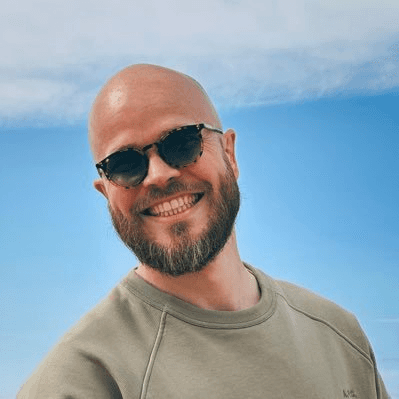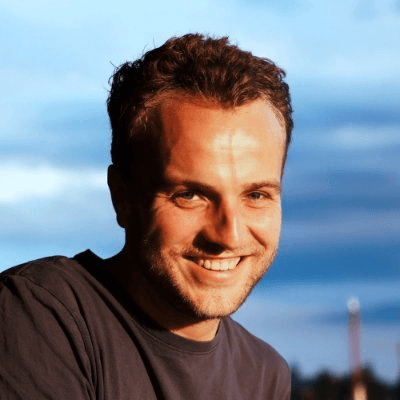Is Notion Free? Notion.com's Delightfully Confusing Pricing Explained
Notion is free for personal use - no time limits or hidden fees. Discover what’s included, what’s not, and whether it’s worth upgrading.
Looking for a note-taking app that doesn't cost a kidney? You're in luck! Notion offers a completely free version that might make your wallet do a little happy dance.
With the free plan, you get unlimited pages and blocks for personal use, letting you write, plan, and organize to your heart's content.
Notion is indeed free for personal use - no time limits, no hidden fees, and no trial countdowns. But what do you actually get in the free plan, and where do the limitations begin?
In this guide, we break down Notion’s free vs paid features, whether Notion AI is included, and when it’s worth upgrading.
Quick Answer: Is Notion Free?
Yes, Notion offers a completely free plan for individual users. You get unlimited pages, blocks, and access to templates. However, file uploads are limited to 5MB and collaboration features are capped. Premium features - including full AI access and advanced sharing - require a paid plan.
What’s Included in Notion’s Free Plan?
Notion’s free tier is surprisingly generous. Here's what you get without paying a cent:
✅ Unlimited pages and blocks
✅ Access to thousands of templates
✅ Limited Notion AI usage (free trial)
✅ Basic integrations like Google Drive and Slack
✅ One guest per page for collaboration
✅ Cross-device sync
This makes it ideal for students, freelancers, solo creators, or anyone building a personal productivity system.
Think of it like getting a free ice cream cone - but the sprinkles and toppings cost extra.
Limitations of the Free Plan
While you can build an entire digital workspace for free, there are a few catches:
📁 File Uploads: Capped at 5MB per file
👥 Team Collaboration: Only one guest per page
💾 Version History: Limited to 7 days
🤖 Notion AI: Trial access only
If you’re uploading large media files, working with a team, or using Notion for business, these limits will show up fast.
Is Notion AI Free?
Notion includes a limited AI trial in the free plan. You can generate content, summaries, and writing assistance - but it’s capped.
To get full access to AI writing tools, brainstorming help, and automatic page generation, you’ll need to upgrade to Notion Plus or Business.
Who Is the Free Version Best For?
The free version of Notion is perfect if you:
Work solo or with one collaborator
Don’t need to upload large files
Want to try Notion before committing
Need a workspace to manage personal tasks, ideas, or notes
For most individual users, the free plan is more than enough.
When Should You Upgrade?
You’ll probably want to upgrade if:
You collaborate with a team or multiple clients
You’re hitting the 5MB file upload limit often
You want full AI capabilities
You need advanced permissions, analytics, or admin tools
Paid plans start at $8/month for Notion Plus, and go up from there depending on business needs.
Notion Free vs Paid: Feature Comparison
Feature | Free Plan | Paid Plan (Plus) |
|---|---|---|
Unlimited Pages & Blocks | ✅ Yes | ✅ Yes |
File Uploads | 5MB per file | 5GB+ per file |
Notion AI | Trial only | Full access |
Guests & Collaborators | 1 per page | Unlimited |
Version History | 7 days | 30+ days |
Admin Tools & Permissions | ❌ No | ✅ Yes |
Why Notion’s Free Plan Still Wins
Even with the limitations, Notion’s free plan beats many competitors. You’re not locked into a time trial, and you get full access to building databases, task boards, calendars, wikis, and more.
You can:
Build a second brain
Create habit trackers
Plan content calendars
Organize your entire life
All without spending a dime.
Final Verdict: Is Notion Free Worth Using?
Absolutely. Notion’s free plan gives you serious value, especially if you’re a solo user or just starting out. You’ll only need to upgrade once your needs outgrow what’s included—which, for many users, might never happen.
So yes, Notion is free - and worth using. Start building your digital workspace, play with templates, and unlock more structure in your life without reaching for your wallet.
Ready to Get More from Notion?
If you’re using Notion’s free plan and want a jumpstart, Supedia’s Limitless library gives you 200+ plug-and-play Notion templates - designed for creators, freelancers, and digital entrepreneurs. Here are some favorites:
Featured Templates
Ultimate Life Planner – Organize your goals, routines, and habits
Content Creator Hub – Manage ideas, drafts, and publishing across platforms
Business Command Center – Track clients, tasks, and revenue in one place
Marketing & Strategy Hub – Build and execute your growth strategy
Freelancer Planner – Streamline projects, invoices, and deadlines