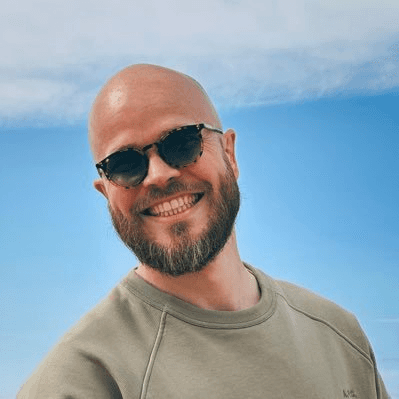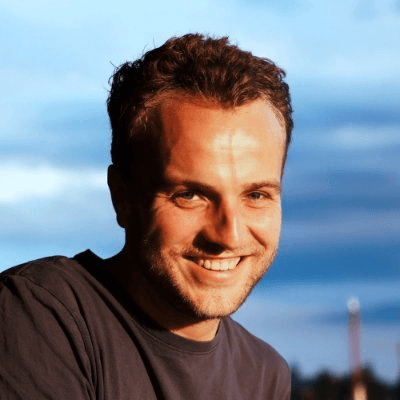How to Sell Digital Products on Gumroad: A Beginner's Guide
Learn how to sell digital products on Gumroad in 2025. This beginner’s guide covers everything from setting up your account to marketing your products, helping you launch your online business with ease.
💡 At a Glance
Selling digital products on Gumroad in 2025 is a simple process. Start by creating an account, uploading your digital products, setting your pricing, and customizing your product page. Use Gumroad's marketing tools to promote your products and start earning online.
Selling digital products can be a great way to earn income online. Gumroad makes this process simple for beginners.
This platform offers an intuitive interface. It allows you to set up your account, upload your products, and start selling quickly without technical knowledge. Gumroad is designed specifically for creators who want to sell digital items like ebooks, templates, designs, and graphics with minimal hassle.
You don't need a separate website or complex ecommerce system to get started with Gumroad. The platform handles payments, delivers your digital products to customers, and provides basic analytics to track your sales. Many creators choose Gumroad because it removes barriers to entry in the digital product marketplace.
Understanding Digital Products and Gumroad
Digital products have transformed how creators make money online. Gumroad offers a simple way to sell these products directly to customers without technical hassle.
What Are Digital Products?
Digital products are items that exist in digital form rather than physical form. They can be downloaded or accessed online instead of being shipped to customers.
Popular digital products include:
eBooks (PDF, EPUB, or MOBI files)
Online courses with video lessons
Software applications or plugins
Templates for websites, resumes, or social media
Digital art and design assets
Music tracks or albums
Photography collections
Fonts for designers
The main advantage of digital products is that you create them once and can sell them repeatedly without additional production costs. They also don't require inventory management or shipping logistics.
Why Choose Gumroad for Your Digital Products?
Gumroad stands out as a platform for creators because of its simplicity. You can set up your store and start selling in minutes without technical knowledge.
Key benefits of Gumroad include:
Low barrier to entry with no monthly fees
Simple interface that's easy to navigate
Built-in payment processing
Direct sales to your audience without middlemen
Customizable product pages
Sales analytics to track your performance
Gumroad takes a percentage of each sale rather than charging monthly fees. This makes it perfect for beginners testing the market.
You can also use Gumroad links anywhere—your website, social media, or email lists.
Types of Digital Products on Gumroad
Gumroad supports a wide variety of digital products that creators can sell.
eBooks and written content:
Guides and manuals
Fiction and non-fiction books
Newsletters and magazines
Research papers
Visual and design assets:
Photoshop templates
Illustrator brushes
UI kits
Stock photos
Audio and video content:
Music albums
Sound effects
Video tutorials
Podcast episodes
Software and tools:
Mobile apps
Desktop software
Browser extensions
Code snippets
Many creators start with simpler products like eBooks or templates, then expand to more complex offerings like courses or software as they grow their audience.
Setting Up Your Gumroad Account
Getting your Gumroad account properly configured is the foundation for selling digital products successfully. The setup process is straightforward and focuses on creating a professional presence, establishing payment methods, and understanding the platform's fee structure.
Creating Your Gumroad Profile
To begin, visit Gumroad.com and sign up for a free account using your email address. Once registered, you'll need to complete your profile by adding your name or business name and a profile photo.
Your bio should clearly explain what you create and sell. This helps build trust with potential customers. Keep it concise but informative.
Add your social media links to help buyers connect with you across platforms. This creates additional touchpoints for your brand.
Consider your URL carefully - Gumroad lets you customize your store link (gumroad.com/yourname). Choose something memorable and related to your brand.
Upload a cover image that represents your products or brand identity. This appears at the top of your profile page and creates a professional first impression.
Connecting Payment Gateways
Gumroad simplifies payment processing by handling most of the technical aspects for you. The platform automatically accepts major credit cards without requiring you to connect external services.
For direct deposits, you'll need to connect your bank account in your settings. This is where your earnings will be transferred after the holding period.
You can also connect PayPal as an alternative payout method. This gives you flexibility in how you receive your funds.
For international sellers, Gumroad supports multiple currencies. Select your preferred currency in the settings to ensure proper pricing display for your customers.
Verification is required before receiving payments. Be prepared to provide identification documents to comply with financial regulations and prevent fraud.
Understanding Gumroad Fees
Gumroad offers two pricing tiers for sellers. The free plan charges 10% + $0.30 per transaction. The premium plan ($10/month) reduces fees to 3.5% + $0.30 per transaction.
Consider your expected sales volume when choosing a plan. The premium plan becomes cost-effective once you're earning approximately $1,000 per month.
VAT and sales tax are automatically calculated and collected by Gumroad based on your customers' locations. This saves you from complex tax calculations.
Payment processing fees are included in Gumroad's commission structure. Unlike some platforms, there are no hidden charges beyond what's stated.
The payout schedule is typically weekly, with a 7-day holding period for new accounts. This may extend to 14 days initially as a security measure.
Creating Your First Digital Product
Getting your digital product ready for Gumroad is simpler than you might think. The platform is designed to be beginner-friendly, so you can focus more on your content and less on technical details.
Product Details and Descriptions
Start by giving your product a clear, descriptive title that helps customers understand what they're buying. Your title should include keywords people might search for when looking for products like yours.
Write a compelling description that explains what your digital product includes and the problem it solves. Be specific about what customers will receive - whether it's an ebook, PDF guide, video course, or design template.
Include bullet points highlighting the key features and benefits. For example:
What's included (number of pages, video length, file formats)
Who it's for (beginners, professionals, hobbyists)
Problems it solves or skills it teaches
Add high-quality preview images that showcase your product. For ebooks, include the cover and sample pages. For digital templates, show examples of the finished result.
Uploading Your Digital Files
Gumroad supports various file formats including PDFs, videos, images, and more. Before uploading, organize your files into a logical structure and compress them if needed.
For ebooks, prepare multiple formats if possible (PDF, EPUB, MOBI) to accommodate different reading devices. Make sure all files are properly named and free of errors.
To upload, simply click the "Add a product" button and follow the prompts. You can either upload files directly or link to files stored elsewhere.
Set download options for your customers. You can allow unlimited downloads or set a specific number of times they can access the files.
Remember to test your files before publishing. Download them yourself to ensure they open correctly and look as intended.
Setting a Price for Your Product
Pricing your digital product can be challenging. Research similar products on Gumroad to understand market rates. Consider the value you're providing, not just the time it took to create.
Gumroad offers flexible pricing options:
Fixed price: Set a specific amount
Pay what you want: Let customers decide (with optional minimum)
Subscription: Charge recurring payments
Consider offering tiered pricing with different package options. For example:
Basic package ($9): Main ebook only
Standard package ($19): Ebook + templates
Premium package ($29): Ebook + templates + video tutorials
You can also offer discount codes for marketing campaigns or to reward loyal customers. Test different price points to find what works best for your specific digital product.
Designing a Compelling Product Page
Your product page is your digital storefront on Gumroad. A well-designed page can significantly boost conversion rates and sales. The right combination of visuals, descriptions, and layout will capture visitor attention and convince them to buy.
Crafting an Attractive Landing Page
Your landing page needs to grab attention immediately. Start with a clean, uncluttered layout that highlights your product. Choose a color scheme that matches your brand and makes text easy to read.
Use headers and subheaders to break up content into scannable sections. Most visitors skim before reading, so make important information stand out.
Include social proof like testimonials or reviews. This builds trust with potential buyers. A simple statement like "Trusted by 1,000+ customers" can be powerful.
Add a clear call-to-action button that stands out visually. Make it obvious what will happen when customers click it. Phrases like "Get Started Now" or "Download Today" work well.
Test your page on mobile devices too. Many Gumroad shoppers browse on phones, so ensure your page looks good on small screens.
Product Previews and Images
High-quality images are essential for digital products. Show what customers will receive with clear, professional visuals. For ebooks, display the cover and sample pages.
For courses or templates, include screenshots of what's inside. This gives buyers confidence in what they're purchasing.
Consider creating a short video preview. Videos increase conversion rates by showing your product in action.
Use mockups to help customers visualize digital products in real-world settings. For example, show your ebook on a tablet or your templates in use.
Image specifications matter too. Use the recommended dimensions:
Cover image: 1600 x 900 pixels
Product images: At least 1280 pixels wide
File format: JPG or PNG (transparent backgrounds when appropriate)
Writing Effective Product Descriptions
Your product description should clearly explain what you're selling and why it matters to the buyer. Start with the biggest benefit your product offers, not just features.
Use bullet points to highlight key features. This makes information easy to scan and understand quickly.
Example:
50+ customizable templates
Step-by-step video tutorials
Lifetime updates
Address potential objections before they arise. If your course takes time to complete, mention the time-saving shortcuts you've included.
Be specific about what's included. List the exact number of pages, videos, or templates. Vague descriptions create uncertainty that prevents purchases.
End with urgency or scarcity when honest. Limited-time discounts or bonuses encourage immediate action. Just be truthful—false urgency damages trust.
Marketing Your Digital Products
Marketing your digital products effectively is crucial for success on Gumroad. Good marketing helps potential customers find your products and convinces them to make a purchase.
Leveraging Social Media
Social media platforms offer powerful ways to promote your Gumroad products. Choose platforms where your target audience spends time, whether that's Instagram, Twitter, Pinterest, or TikTok.
Create dedicated posts showcasing your digital products with eye-catching visuals. Include direct links to your Gumroad store in your bio and posts when possible.
Share behind-the-scenes content of your creation process to build interest and connection with potential buyers.
Consider using platform-specific features:
Instagram Stories and Reels for quick product demos
Pinterest pins linking directly to your products
Twitter threads explaining the benefits of your digital offerings
Engage with your audience by responding to comments and questions promptly. This builds trust and encourages conversions.
Email Marketing Strategies
Email marketing remains one of the most effective ways to sell digital products. Start by creating a simple lead magnet to collect email addresses from interested customers.
Set up a welcome sequence that introduces new subscribers to your products. Include a special discount code for first-time buyers to encourage immediate action.
Send regular newsletters with valuable content, not just sales pitches. Share tips related to your products, customer success stories, or industry insights.
Effective email campaign elements:
Clear subject lines that spark interest
Personal touches that connect with readers
Strong call-to-action buttons linking to your Gumroad products
Mobile-friendly design for on-the-go reading
Test different sending times and email formats to see what works best for your audience.
Blog Posts and Content Marketing
Creating helpful content establishes you as an authority and drives traffic to your Gumroad products. Start a blog that addresses problems your digital products solve.
Write detailed tutorials that showcase your expertise but leave readers wanting more—which your paid products can provide. This "value-first" approach builds trust with potential customers.
Use SEO strategies to help people find your content:
Research keywords related to your digital products
Include these keywords naturally in your content
Create comprehensive, high-quality articles that answer specific questions
Cross-promote your blog content on social media and in your email newsletters. Consider guest posting on relevant websites to reach new audiences.
Remember to include clear calls-to-action and Gumroad links within your content where appropriate.
Maximizing Sales with Advanced Features
Gumroad offers several powerful tools to boost your sales beyond just listing products. These features help you attract more customers, increase average order value, and expand your reach through strategic partnerships.
Offering Discount Codes
Discount codes are an effective way to drive sales on Gumroad. To create one, go to your dashboard and select "Discount codes" from the menu. You can set percentage or fixed amount discounts and control how many times they can be used.
Try these discount strategies:
Limited-time offers: Create urgency with 24-hour flash sales
New subscriber discounts: Offer 10-15% off for joining your email list
Holiday promotions: Plan special discounts for relevant holidays
You can track which codes perform best in your analytics. This data helps you understand what motivates your customers to buy.
Consider using unique discount codes for different marketing channels. This way, you'll know which platforms bring the most sales.
Creating Product Bundles
Product bundles group multiple items together at a discounted price. This increases your average order value while giving customers a better deal.
To create a bundle on Gumroad:
Go to "Products" in your dashboard
Select "Create a new product"
Choose multiple existing products to include
Set a bundle price lower than the sum of individual products
Bundles work well for related content. For example, if you sell design templates, bundle similar styles or themes together.
Highlight the savings customers get with your bundle. Show both the total value and bundle price to emphasize the deal they're getting.
Test different bundle combinations to see what resonates with your audience.
Setting Up Affiliate Programs
Affiliate programs let others promote your products for a commission. When their referrals make purchases, they earn a percentage of the sale.
To set up affiliates on Gumroad:
Go to your product settings
Enable the affiliate option
Set a commission rate (usually 25-50%)
Share your affiliate links with potential partners
Good affiliate partners include influencers, bloggers, or experts in your field. Look for people whose audience matches your target customers.
Provide affiliates with marketing materials like images and sample copy. This makes it easier for them to promote your products effectively.
Track affiliate performance in your dashboard. You might increase commission rates for top performers to encourage more promotion.
Analyzing and Improving Sales Performance
Once your products are live on Gumroad, tracking their performance becomes essential. Data-driven decisions will help you maximize sales and improve your offerings based on actual customer behavior.
Using Gumroad Analytics Dashboard
Gumroad provides a comprehensive analytics dashboard that shows your sales performance at a glance. Log in to your account and navigate to the Analytics section to view key metrics.
The dashboard displays total revenue, number of sales, and conversion rates for each product. You can filter data by time periods (daily, weekly, monthly) to identify trends and patterns in your sales.
Pay attention to:
Traffic sources - See where your customers are coming from
Product performance - Compare which items sell best
Revenue tracking - Monitor earnings over time
Use these insights to focus your marketing efforts on channels that drive the most sales. For example, if most purchases come from Twitter, consider increasing your presence there.
Gathering and Implementing Customer Feedback
Customer feedback is valuable for improving your products and increasing satisfaction. Gumroad allows you to collect feedback directly through post-purchase emails.
Create a simple survey using Google Forms or Typeform and include the link in your delivery emails. Ask specific questions about:
Product quality
Ease of use
Value for money
Suggestions for improvement
Reach out personally to customers who leave detailed feedback. Their insights can guide product updates and help you develop new offerings that better meet market needs.
Consider offering a small discount on future purchases as an incentive for customers who provide feedback. This builds goodwill while gathering valuable information.
Understanding Conversion Rates
Your conversion rate shows the percentage of visitors who actually purchase your products. On Gumroad, this metric is crucial for evaluating your sales page effectiveness.
A typical good conversion rate ranges from 2-5% for digital products. If yours falls below this, consider revising:
Product descriptions - Make them clearer and more compelling
Pricing strategy - Test different price points
Sales page design - Improve visual elements and layout
Call-to-action buttons - Make them more prominent
A/B testing can help identify what works best. Create two versions of your sales page with one difference (like price or headline) and see which converts better.
Monitor how conversion rates change after implementing improvements. Even a 1% increase can significantly impact your bottom line when selling digital products.
Post-Sale Support and Customer Service
After you've made sales on Gumroad, your work isn't over. Good customer support builds trust and encourages repeat business, while proper refund handling and testimonial collection can strengthen your digital product business.
Providing Excellent Customer Service
Gumroad makes customer communication straightforward through its built-in messaging system. When customers contact you, respond quickly—ideally within 24 hours. This shows professionalism and builds trust.
Create a FAQ document to answer common questions about your digital products. Include it with your product delivery or on your product page. This reduces repetitive questions and saves you time.
Consider setting up email templates for common inquiries. These help you respond faster while maintaining a consistent tone.
Be solution-oriented when handling problems. If a customer can't download their purchase, walk them through the process step by step rather than just pointing them to instructions.
Track common issues customers face. This helps you improve your product or instructions over time.
Managing Returns and Refunds
Gumroad has a built-in refund system that makes processing returns simple. Create a clear refund policy and display it on your product page before customers purchase.
Most digital product sellers offer refunds within 7-30 days of purchase. Decide what timeframe works for your products and stick to it consistently.
When processing refunds, ask for feedback politely. This information can help you improve your products.
Keep records of all refund requests and reasons. Look for patterns that might indicate issues with your product or marketing.
Remember that a reasonable refund policy actually increases buyer confidence and can lead to more sales.
Collecting and Showcasing Testimonials
After customers use your product, follow up and ask for feedback. Send a simple email 1-2 weeks after purchase asking how they're enjoying the product.
Create a short form for testimonials with specific questions like:
What problem did our product solve for you?
What specific result did you get?
What would you tell someone considering this product?
Showcase testimonials strategically on your Gumroad page. Place the strongest ones near your buy button or pricing information.
Always get permission before using customer feedback publicly. A simple "Can I share your feedback on my page?" is sufficient.
Update your testimonials regularly with fresh feedback. Recent testimonials carry more weight with potential buyers.
Consider adding small details about the customer (first name, location, or relevant background) to make testimonials more authentic and relatable.
Navigating Legal Considerations
Selling digital products on Gumroad requires understanding several legal aspects to protect yourself and run your business properly. Taking time to address these considerations can help you avoid problems later.
Understanding Sales Tax Implications
When you sell digital products on Gumroad, you need to understand how sales tax applies to your business. In many states and countries, Gumroad collects and remits sales tax automatically, which simplifies things for you.
However, you should still understand your specific tax obligations. Different locations have different rules for digital products. Some places don't tax digital goods, while others have specific rates.
You can view tax reports in your Gumroad dashboard to see where your customers are located and how much tax was collected. These reports are essential for your annual tax filings.
Consult with a tax professional familiar with digital product sales to ensure you're fully compliant. Tax laws change frequently, especially for online businesses.
Creating Clear Terms of Service
Your terms of service (TOS) protect both you and your customers. On Gumroad, you can create custom terms for each product you sell.
Your TOS should clearly state:
What customers are purchasing
Refund policies (Gumroad allows you to set custom refund windows)
Usage rights for your digital products
Support expectations and how customers can contact you
Don't copy terms from other creators. Your business has unique needs. Consider having a lawyer review your terms, especially if you sell high-value products.
Remember to make your TOS easily accessible before purchase. This transparency builds trust with potential customers and reduces misunderstandings.
Protecting Digital Content with Licenses
License keys help control how your digital products are used after purchase. Gumroad offers built-in license key generation for your products.
You can choose from several license types:
Single-user licenses for individual customers
Commercial licenses for business use
Limited-use licenses with restrictions on usage
Be specific about what actions are permitted with your product. Can customers resell it? Modify it? Use it in multiple projects? These details should be clearly stated.
Gumroad also allows you to limit download attempts and set expiration dates for digital products. This feature helps prevent unauthorized sharing of your content.
Consider watermarking PDFs or adding other identifying information to trace unauthorized sharing. Balancing protection with user experience is key to maintaining happy customers.
Expanding Your Digital Product Business
Once you've established your base on Gumroad, it's time to think bigger. With the right strategies, your digital products can transform from a simple side hustle into a profitable business with multiple income streams.
Exploring Passive Income Opportunities
Passive income is the holy grail for digital creators. On Gumroad, you can set up your products to generate income while you sleep.
Consider creating product bundles that offer greater value at a special price. This encourages larger purchases and increases your average order value.
Subscription models work exceptionally well for ongoing content. You might offer a monthly membership with exclusive updates, templates, or tutorials. Gumroad's subscription feature handles recurring billing automatically.
Pre-selling upcoming products can generate capital and build excitement. Create a simple landing page for your upcoming e-book or course and offer early-bird pricing. This tests market interest before you invest significant time in production.
Remember to leverage Gumroad's affiliate program. Other creators can promote your products for a commission, expanding your reach beyond your own audience.
Scaling Your Product Offerings
Creating a product ecosystem keeps customers coming back. Start with entry-level products at lower price points, then offer premium options for more committed customers.
Consider these proven scaling strategies:
Product tiers: Offer basic, standard, and premium versions of your product
Complementary products: Create items that work together (like templates + tutorials)
Product updates: Refresh existing products with new features to re-engage past buyers
Repurpose your content across different formats. Your popular e-book could become a video course, printable worksheets, or a coaching program.
Test pricing strategies to maximize revenue. Gumroad allows easy A/B testing of different price points. Many creators find that raising prices actually increases perceived value and sales.
Collaborating for Growth
Partnerships multiply your reach and capabilities.
Find complementary creators on Gumroad and propose joint products that combine your strengths. This immediately exposes you to their audience.
Guest appearances work both ways.
Invite experts to contribute to your products, and offer to share your expertise for others'. This cross-promotion costs nothing but creates immense value.
Consider these collaboration formats:
Co-created digital products with revenue sharing
Bundle sales with multiple creators
Interview series featuring industry experts
Cross-promotion in each other's newsletters
Networking in creator communities often leads to unexpected opportunities.
Join Gumroad's official community and other creator groups to find potential collaborators.
Remember that your best partners often serve the same audience but offer different products. This creates natural synergies without direct competition.