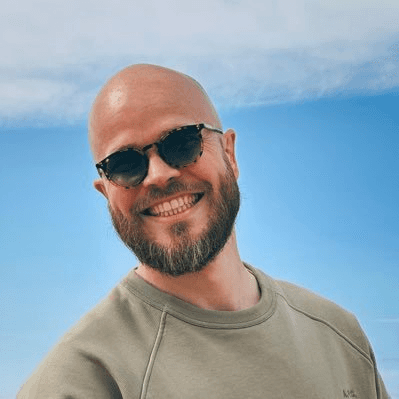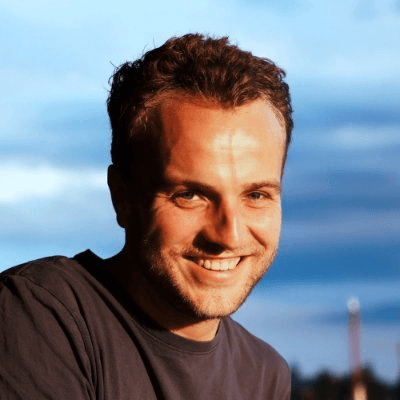Streamline your business with AI workflows using tools like Zapier, Notion, and OpenAI to boost efficiency and automation
Learn how to automate your business using AI tools like Zapier, Notion, and OpenAI. Save time, reduce manual work, and scale with smart, no-code workflows.
Managing a business often means handling many small, repetitive tasks that can take up your time and slow you down.
With new AI tools like Zapier, Notion, and OpenAI, you can set up smart workflows to automate these tasks and keep your work organized without extra effort.
These tools help you reduce manual work, improve efficiency, and let you focus on more important parts of your business.
You do not need to know how to code or work with complex technology to get started.
Many AI workflow tools are designed to be easy to use, connecting your favorite apps so you can build helpful automations.
With the right setup, you can make your business run smoother and free up more of your time.
Understanding AI Workflows for Business Automation
AI workflows increase efficiency by automating tasks, integrating with existing systems, and providing real-time data handling.
These systems use platforms like Zapier, Notion, and OpenAI to help you save time, reduce manual work, and support smarter decisions.
The Role of AI in Modern Business Operations
Artificial intelligence is now a central part of many business processes.
It can manage emails, create schedules, and even analyze sales numbers.
By handling repetitive work, AI lets you and your team focus on bigger challenges.
AI platforms can connect with popular business apps, pulling data and moving it between services without human input.
For example, Zapier connects Google, Microsoft, and Salesforce tools, streamlining information across the company.
Using AI in daily operations makes it easier to stay organized and reduces errors from manual entry.
Automation improves how fast and accurately you can respond to changing business needs.
Types of AI Tools and Their Applications
There are several types of AI tools available, each with specialized uses:
Zapier: Automates tasks between different software apps.
Notion: Uses AI to organize notes, manage projects, and summarize information.
OpenAI: Powers chatbots, content creation, and data analysis.
You can use these tools for things like automatically sorting emails, generating reports, or maintaining to-do lists.
Some AI tools also help with customer support by answering questions or scheduling meetings.
AI-driven automation can be set up in minutes, with many platforms offering templates to get started.
This means you don't have to be an expert to use these systems for your business.
Key Benefits of Automated Workflows
Automated workflows give you several important advantages:
Faster processes: Tasks that once took hours can finish in seconds.
More accuracy: Reduces mistakes caused by human error.
Higher productivity: Frees up time for more valuable work.
You can also expect better teamwork, as data moves smoothly between departments.
Automated workflows make it easier to track business performance and quickly adjust to new goals.
Having real-time data and automatic updates lets you respond faster to market changes.
Leveraging Zapier for Seamless Automated Processes
Zapier makes it simpler for you to automate daily business tasks without spending time on manual work.
By connecting your favorite apps, you can create workflows that improve productivity and reduce errors.
Connecting Apps and Services with Zapier
Zapier helps you link over 8,000 apps, including Google Workspace, Slack, Salesforce, and Notion.
You can set up automated workflows called “Zaps.” Each Zap starts with a trigger from one app and follows with actions in others.
For example, when you get a new email in Gmail, Zapier can automatically copy the details to a Google Sheet or send a message in Slack.
This removes the need to switch between apps and saves time.
Setting up a Zap does not require coding skills.
The process uses a step-by-step interface where you pick the trigger and action in supported apps.
This makes it easy for anyone on your team to automate their tasks.
Popular Workflow Automation Use Cases
You will find Zapier useful for many business processes.
Here are some common automation use cases:
Lead Management: Automatically add leads from web forms to your CRM.
Social Media Posting: Share new blog posts to Twitter, LinkedIn, or Facebook.
Customer Support: Send support tickets to Slack or create tasks in project software.
Reporting: Collect survey answers and organize them in Google Sheets.
These automated workflows save time by handling repetitive tasks.
They also reduce human mistakes and keep all your data up to date between different apps.
You can adjust each workflow to fit your needs.
Zapier includes filters and conditions so you can make automations more precise.
Integrating AI Tools with Zapier
Zapier works well with AI tools such as OpenAI’s ChatGPT.
You can set up Zaps where, for example, new emails are sent to ChatGPT for analysis or auto-replies.
Integrating AI adds advanced features like automatic text generation, email summarization, or sentiment analysis.
This helps you provide faster customer service, manage content, or organize data.
Combining Notion and OpenAI through Zapier, you could generate meeting summaries automatically or draft content based on new project notes.
Optimizing Operations in Notion with AI
Notion’s AI features help you manage projects, information, and teamwork more efficiently.
By using the right AI tools, you can automate tasks, organize data, and improve how your team works together.
Streamlining Project Management
AI-powered features in Notion make organizing tasks and deadlines easier.
By automating recurring tasks, you spend less time updating project boards and more time focusing on what matters.
Use Notion AI to summarize meeting notes, generate task lists, and track project progress.
You can also integrate Zapier to connect Notion with other platforms, so tasks from email or chat automatically become action items.
Automations reduce manual work and let you set custom reminders or notifications.
This helps keep everyone on your team aware of updates without constant check-ins.
Building AI-Powered Knowledge Bases
A knowledge base in Notion with AI features helps you gather, organize, and update information more quickly.
Notion AI can suggest relevant documents, tag content, and even answer teammates’ questions by searching your workspace.
Features to use:
Auto-summarizing long articles
Generating FAQ lists from existing content
Suggesting related pages for easier navigation
By integrating with AI platforms like OpenAI, you make it possible to retrieve answers quickly and keep information up-to-date with less effort.
This saves time when searching for policies, guides, or best practices.
Enhancing Documentation and Collaboration
AI tools help you write clearer, more organized documents in Notion.
Automatic editing suggestions, summaries, and content generation make documentation faster and easier for your team.
With these features, you can:
Quickly draft meeting summaries
Turn rough notes into polished documents
Translate or reformat text for different needs
Collaboration improves because everyone can access accurate, updated documents.
Comments and suggestions are easier to manage when AI handles formatting and summarizing.
Enhancing Productivity Using OpenAI and Chatbot Integration
AI solutions make it easier to produce written and visual content, give quick responses to customers, and automate repetitive tasks.
This leads to faster workflows, less manual work, and more time to focus on important projects.
Automating Content Creation with OpenAI
OpenAI's models, such as ChatGPT, can help you write emails, reports, and blog posts quickly.
By using these tools, you can create drafts, summaries, or even full articles in less time.
You can set up prompts or templates to help generate repetitive content.
For example, teams often use ChatGPT to develop product descriptions or marketing copy with just a few inputs.
This reduces the need to start from scratch each time.
You also have the ability to automate editing, brainstorming, and even translation of content.
Adding these steps into your workflow will streamline content creation and help deliver more consistent results.
Deploying AI Chatbots for Customer Support
AI chatbots powered by models like OpenAI’s ChatGPT can answer common questions on your website or app.
They provide instant support, so customers do not have to wait for a human response.
You can use chatbot templates from platforms such as Zapier to set up new bots without knowing how to code.
These bots can help with tasks like resetting passwords, checking order status, or booking appointments.
Integrating AI chatbots reduces the workload of your support staff and helps your business respond to more customer requests at all hours.
This makes the support process faster and more efficient.
Generating Visual Content with Image AI
Image AI tools like Midjourney help you create custom graphics, social media images, and product visuals.
By entering a short description, you can quickly get several image options.
You can use these tools for marketing posts, website updates, or advertising graphics.
They let you create visuals without needing design skills or special software.
Automating image creation saves time and money compared to hiring designers for simple projects.
Using image generation AI in your workflow helps you stay flexible and produce professional content that fits your brand needs.
Best Practices and Future Trends in AI-Powered Workflow Automation
AI-powered workflow automation is reshaping how teams run daily tasks and make important decisions.
Choosing the right tools, updating design processes, and keeping up with future trends will help your business stay efficient and ready for change.
Selecting the Best AI Tools for Your Business
Start by listing what your business needs.
Identify tasks that take too much time or are prone to human error.
Next, compare popular AI tools like Zapier, Notion, and OpenAI.
Zapier connects different apps and automates actions between them.
Notion centralizes information and can also use AI to organize tasks and documents.
OpenAI can help generate content, automate email replies, or even build chatbots.
Key features to consider:
Integration with your current apps
Customization options
Data security and privacy controls
Pricing that fits your budget
Try out free versions or demos first.
Read recent reviews, ask for recommendations from businesses like yours, and always check customer support quality.
Optimizing the Design Process with Automation
Automating the design process cuts down on repetitive work.
Use AI tools to help with project planning, progress tracking, and team communication.
For example, you can use Zapier to set up workflows that send reminders or move tasks between apps when certain actions happen.
Notion uses AI to summarize meeting notes or group related tasks, making it easier to manage work.
Use these steps to get started:
Map your workflow step by step
Choose automation points for tasks like approvals or data entry
Test and measure results
Forecasting the Evolution of AI Workflows
AI workflows are expected to use more advanced features soon.
Predictive analytics will become common, helping you plan staffing or predict sales.
AI will also offer smarter automation with if-then logic and natural language processing.
Tools like Zapier are adding multi-step logic and webhooks to make workflows smarter and quicker.
Stay updated on new releases from leading AI tools.
Invest in ongoing team training to take full advantage of new features as they become available.